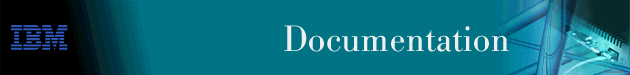
The V.25bis interface allows routers to establish serial connections over switched telephone lines using V.25bis modems. This chapter describes how to use the V.25bis interface. It includes the following sections:
| Note: | You can assign a destination name to a connection list and assign a destination number to each line in the list. When that destination name is called, the numbers in the list are tried one by one until a connection is made or the list is exhausted. |
Before you configure V.25bis on the router, make sure you have the following:
This section describes how to configure your router for V.25bis. The tasks you need to perform are:
| Note: | You must restart the router for changes to the V.25bis configuration to take effect. |
You need to add a V.25bis address for each local V.25bis interface as well as for each destination. The V.25bis address includes:
| Note: | The valid character set for telephone numbers as defined by the CCITT and
supported by the IBM 2210 includes:
|
To add a V.25bis address, enter the add v25-bis-address command at the Config> prompt. For example:
Config>add v25-bis-address
Assign address name [1-23] chars []? remote-site-baltimore
Assign network dial address [1-30 digits][]? 19095551234
This section explains how to configure the V.25bis interface. To configure, do the following:
Config>set data-link v25bis
Interface Number [0]? 2
Config>network 2
V.25bis Data Link Configuration
V25bis Config>
You can use the list devices command at the Config> prompt to display a list of interface numbers configured on the router.
V25bis Config>set local-address
Local network address name []? remote-site-baltimore
| Note: | You must restart the router for configuration changes to take effect. |
The following are optional V.25bis parameters you can set. For a complete description of these commands, see V.25bis Configuration Commands.
Dial circuits are mapped to V.25bis serial line interfaces. You can map multiple dial circuits to one serial line interface.
To add a dial circuit, use the add device dial-circuit command from the Config> prompt. The software assigns an interface number to each circuit. You will use this number to configure the dial circuit.
Config>add device dial-circuit Adding device as interface 6
| Note: | Dial circuits default to the Point-to-Point protocol (PPP). You can also set the dial circuit to use Frame Relay (FR) or SDLC. |
This section describes how to configure a dial circuit. For a complete description of the dial circuit commands, see Configuring and Monitoring Dial Circuits.
| Note: | If the encapsulator type is SDLC, the only dial circuit parameter that you can set is the base net number. |
Config>network 6
Circuit configuration
Circuit Config>
Circuit Config>set net
Base net for this circuit [0]? 0
Circuit Config>set destination
Assign destination address name []? newyork
Use the set calls command. To avoid a conflict if both ends of the link attempt to establish a call at the same time, configure the dial circuit at one end of the link to accept inbound calls only, and configure the dial circuit at the other end of the link to initiate outbound calls only. For example:
Circuit Config>set calls outbound
Circuit Config>set calls inbound
| Note: | For WAN Restoral operations or another dial-on-demand application, you should set up the circuit for either inbound or outbound calls. |
Use the set idle command. If there is no traffic over the circuit for this specified time period, the dial circuit hangs up. To configure the circuit as a dedicated circuit, set the idle timer to zero. To configure the circuit to dial on demand, set the idle timer to a value other than zero. The range is 0 to 65535 and the default is 60 seconds. For example:
Circuit Config>set idle
Idle timer (seconds, 0 means always active) [60]? 0
| Note: | For WAN Restoral or WAN Reroute operations you must set the idle time to 0. |
Use the set selftest-delay command. Setting a selftest delay can prevent initial packets from being dropped. If your modems take extra time to synchronize, adjust this delay. For example:
Circuit Config>set selftest-delay
Selftest delay(milli-seconds,0 means no delay)[150]?200
Use the set inbound command. You need to use this command only if you set up the circuit for both inbound and outbound calls and if the router's destination address is different from the destination address that the remote router dials. For example, the numbers would be different if one of the routers must go through a PBX, international, or inter-LATA exchange. For example:
Circuit Config>set inbound
Assign destination inbound address name []? newyork
The inbound address name must match one of the names that you defined using the add v25-bis-address command.
Circuit Config>encapsulator